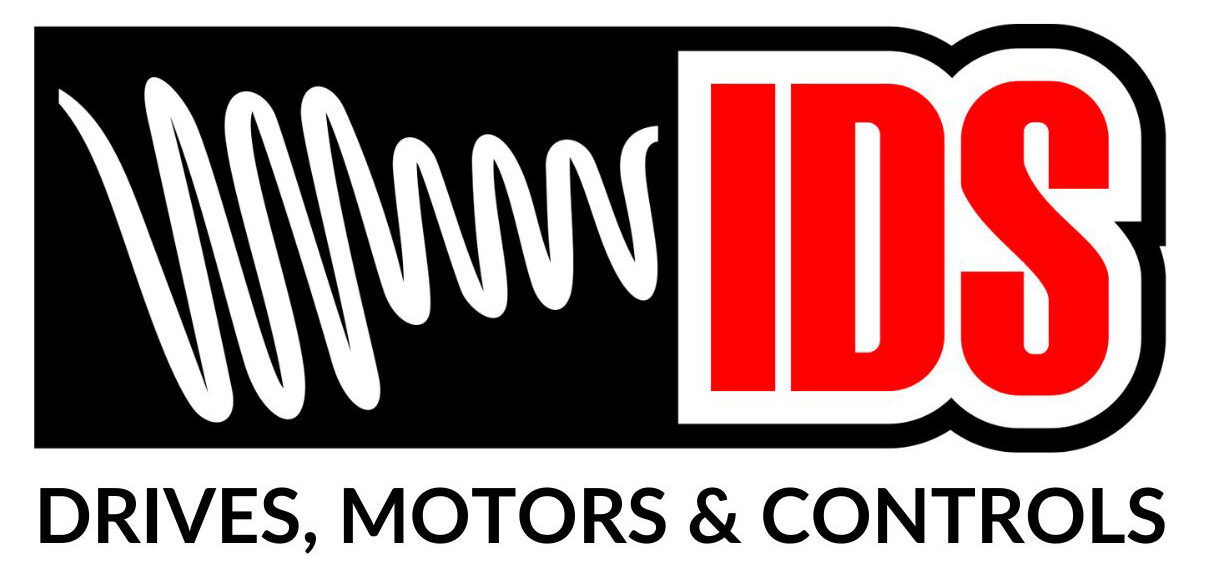Variable speed drive maintenance: what can I do as an end user?
Variable speed drives (VSDs) are now more efficient, productive and easy to use than ever before, but did you know that those efficiency levels promised at the start can easily drift unless your drive is well looked after?
Whilst most maintenance tasks are best left to a qualified engineer, there are preventive maintenance duties that end users can perform to keep drives healthy and prolong their useful life.
Variable speed drive maintenance: what can I do as an end user?
Set up a preventive maintenance plan – Drives have very few parts that need maintenance, but components eventually wear out and so need to be regularly checked, repaired and/or replaced. Being on top of what’s likely to go and when means you can pre-empt and avoid almost any failure. Check the drive’s user manual to see the manufacturer’s recommendations as to when individual components,
such as cooling fans or capacitors, need to be replaced, and see to it that these maintenance duties are carried out. Alternatively, if the manufacturer offers drive registration, register the drive with them and they can remind you what to do and when.
Keep your drive clean – Dust on VSD hardware can lead to poor airflow which is detrimental to its performance. Use a vacuum cleaner with antistatic hose and nozzle to clear the heat sinks and circulating fans. Blow compressed air from bottom to top and simultaneously use a vacuum cleaner at the air outlet to trap dust. The compressed air must be a non-static generating spray or a reverse operated electrostatic discharge (ESD) vacuum, as ordinary compressed air contains oil and water, which are not substances you want in your drive.
Keep it dry – Moisture on a circuit board will short circuit the boards causing all sorts of problems, andeventually it causes corrosion, which can lead to drive failure at any time. Even a drive situated in a dry area can attract moisture from unexpected sources. It only takes the ingress of one drop to start doing damage, so ensure that the drive is properly enclosed and situated, and check that there is no way for moisture to get in.
Keep connections tight – We’re moving towards “leave it to the professionals” territory here, but as long as the drive is powered down and disconnected, you can check that external connections are tight. This can help avoid arcing, which is best avoided as it can cause damage to the drive terminals, overvoltage faults, clearing of input fuses, or damage to protective components. Re-torquing screws is not a good idea, and further tightening an already tight connection can cause further damage.
If you have any questions about drives or drive maintenance, talk to the ABB Drives team on 07000DRIVES (that’s 07000 374837) or visit www.abb.co.uk/energy.